Import your point cloud
Go to the STIPPLE Menu and click on Import PointClouds
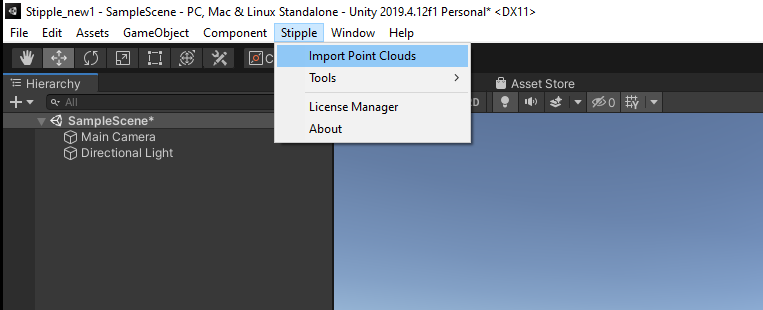
Choose your point cloud file and click on Import
The supported formats in STIPPLE are e57, .las, .ptx, .pts, .ply, .db.
When the import is finished, your point cloud will appear in your hierarchy.
If you don't see anything on screen, you might want to Recenter or Align your point cloud.
Relink a point cloud file
When you import your point cloud such as e57, it is converted to an internal Stipple file (.db file). You can skip the conversion process if you already have a .db Stipple file.
Import a .db file like a standard pointcloud using Stipple>Import Point Clouds.
Reloading of a .db file should be almost instantaneous.